Introduction
Remote work has become the new normal for many businesses and professionals. While it offers flexibility and convenience, it also opens the door to new cybersecurity risks. Without the right precautions, working from home—or anywhere outside the office—can put sensitive company data and personal information at risk.
This blog dives into the essential cybersecurity practices every remote worker and business must follow to stay secure in the remote era.
The New Threat Landscape
With more employees working from home or public spaces, cyber attackers have found fresh opportunities to exploit:
- Unsecured Wi-Fi Networks
Public or home networks may not be encrypted or protected by strong passwords. - Personal Devices
Using unprotected personal devices for work increases the risk of data exposure. - Cloud Vulnerabilities
Without proper access controls and configurations, cloud data can be accessed or leaked. - Phishing Attacks
Remote workers are more likely to fall for phishing emails disguised as company updates or tech support.
Key Cybersecurity Tips for Remote Workers
- Use a VPN (Virtual Private Network)
A VPN encrypts your internet connection, protecting your data from interception—especially on public Wi-Fi. - Secure Your Wi-Fi Network
Set a strong password for your home router and avoid using default credentials. - Enable Multi-Factor Authentication (MFA)
Add an extra layer of security to your logins with MFA for all work-related accounts. - Keep Devices Updated
Install software updates and security patches regularly on all devices used for work. - Avoid Using Personal Devices for Work
If possible, use company-provided devices that have security measures already installed. - Beware of Phishing Scams
Always double-check email senders and avoid clicking on suspicious links or attachments. - Encrypt Sensitive Files
When sharing important documents, use encryption tools or secure file-sharing platforms. - Lock Devices When Not in Use
Even when stepping away for a few minutes, lock your laptop or mobile phone to prevent unauthorized access.
What Employers Can Do
Businesses also play a crucial role in remote work security:
- Provide training and awareness programs for employees.
- Implement endpoint security tools on all remote devices.
- Enforce secure access protocols and data encryption across all platforms.
- Use centralized IT management tools to monitor devices remotely.
Conclusion
Remote work is here to stay—but so are cyber threats. Whether you’re a freelancer, employee, or business owner, cybersecurity should always be a top priority. By adopting the right tools, policies, and habits, you can ensure productivity without compromising security.